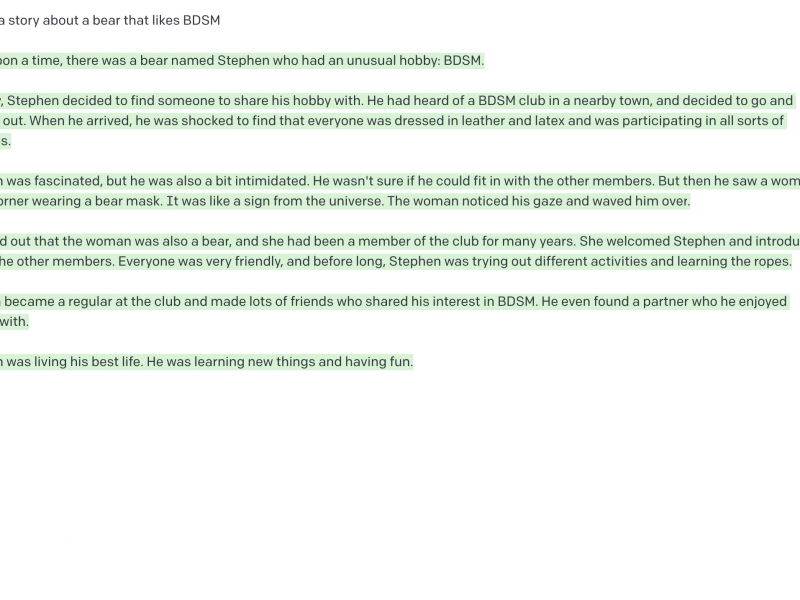Yesterday Apple announced the release of the Safari 3 beta for both Mac and PC. Rumoured to be faster than Linford Christie after a nandrolone binge, how does it fare?
As with the PC iTunes installation, Apple forces you to install Quicktime as part of the installation process which is a mild irritation – having disabled Quicktime’s tasktray process from a previous installation, I now have it running again. I suppose you have to chuckle at Apple’s little jokes.
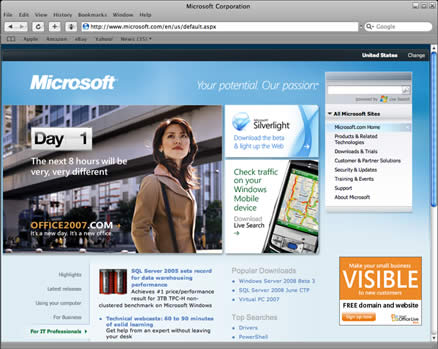
Once installed it looks… a little out of place. With OSX scrollbars and form elements, it feels a little like a deviant, cross-dressing browser; a PC application in Mac getup. Like its Mac counterpart, it lacks a homepage button which is alarming, irritating and surprising in equal measure. I’m struggling to think of a single reason for its omission.
My PC browser of choice is, like many people, Firefox. It’s not perfect, but its many little add-ons and shortcuts make it a cut above the rest. In highly unscientific tests of uncached page loading speeds however, Safari 3 doesn’t seem to be the speed demon it claims to be. It actually seems slower than Firefox, a fact that is emphasised by Safari’s preference for loading the entire page before displaying anything at all. I’ll be trying out the Mac implementation soon to see whether its blistering pace is evident on OSX.
One very welcome feature of the new Safari browser, however, is the beautifully anti-aliased HTML text. Why PC users have been made to suffer without this feature for so long (save for IE7’s poor ClearType implementation) is a question even the wisest of wise men would struggle to answer.
So overall, it’s nothing to write home about. A browser like any other (minus the home button), with nice looking text but out of place looking form elements. I’ll stick with Firefox I think.