By default, any custom class instances that are passed to a PHP method via AMFPHP are treated as associative arrays. Correct class mapping is essential if we want our PHP files to treat arguments as instances of a particular class.
You can download the sample files for this tutorial here. An introduction to AMFPHP 1.9 and Flash/AS3 is available here.
So class mapping is the process by which AS3 classes are associated with their server-side equivalents in PHP. It is actually remarkably easy to implement, although online information for AS3 implementations is rather scarce on the ground. All we really need is the flash.net.registerClassAlias class.
First, a description of the contents of the sample zip file. There are three directories:
classes – contains the document class specified in the FLA
deploy – this is the publish directory specified in the publish settings of Application.fla
fla – contains the FLA file with ‘../classes’ added to the classpath
The files are all commented, so take a look through each one to get an idea of what’s going on. The key to successful class mapping is the registration of Flash’s PersonVo class to the “vo.PersonVO” PHP class in the Application constructor.
Here are the steps you should follow to get the sample files up and running:
- Extract the files to a directory on your computer (they don’t need to be on a webserver to run through the Flash IDE, but it will make step 2 easier if they are)
- Modify the $servicesPath and $voPath variables in globals.php (in the root of your AMFPHP installation directory) with the path to the extracted ‘deploy/services/’ directory, ensuring the trailing slash is present
- Open Application.as and make sure the private ‘_gateway’ property is set to the location of the gateway.php file in your AMFPHP installation
- Open Application.fla in Flash and publish!
Clicking the ‘Register’ button creates a PersonVO object in Flash which is populated with the contents of the TextInput instances on stage and sends this to the specified service (PersonService.registerPerson). Here’s a screenshot of the sample file once the ‘Register’ button has been clicked:
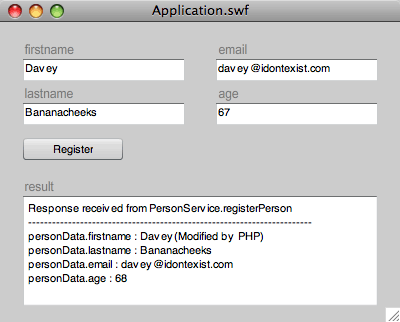
In a real world situation, the registerPerson() PHP method would process the user data, probably adding the information to a database. In this example, for the sake of simplicity, we demonstrate the fact that the passed $person parameter is of type PersonVO by referencing a property of the class instance – $person->firstname is appended with the string “(Modified by PHP)”. We can also call methods on our PersonVO object, as demonstrated by the call to incrementAge() which adds 1 to the instance’s age property. The instance is then returned by registerPerson(), resulting in the modified PersonVO object being passed back to Flash.
Once a server response is received, the Responder’s onResult() handler displays text in the ‘result’ TextArea. By casting the received object to PersonVO, we can access all the typed properties of the PHP modified object. Notice the ‘firstname’ and ‘age’ properties contain the PHP modified content.
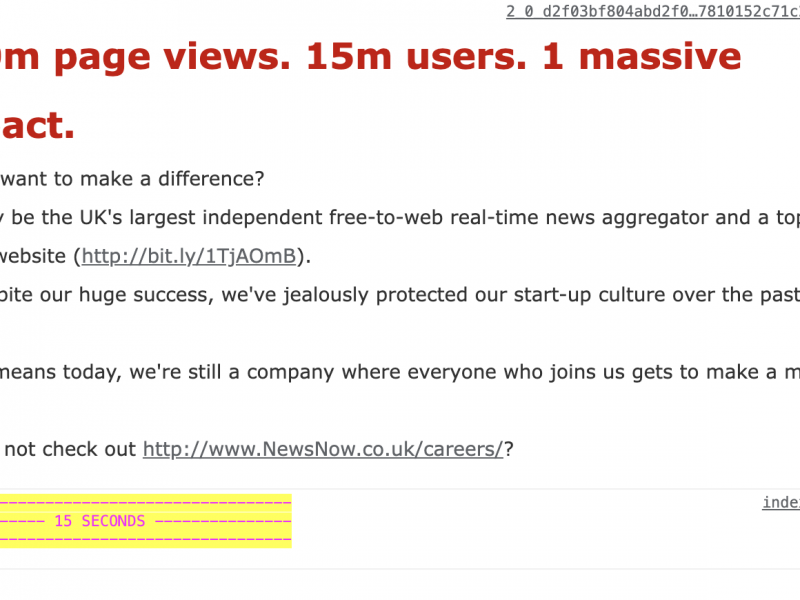
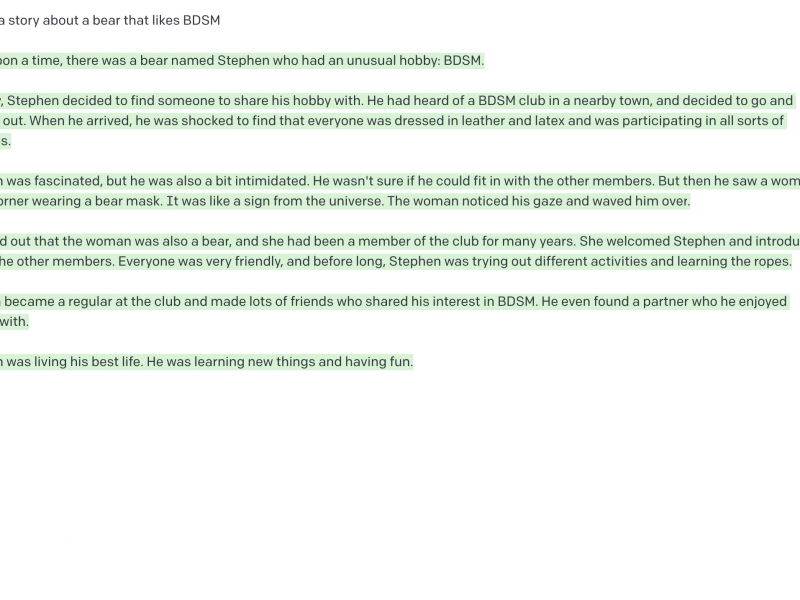
One thought on “AMFPHP 1.9 and AS3 – Class mapping”
Comments are closed.