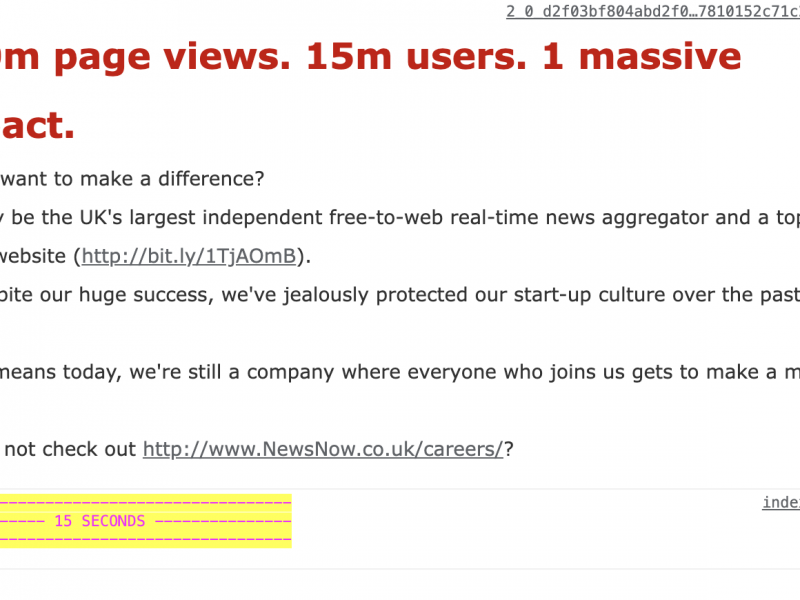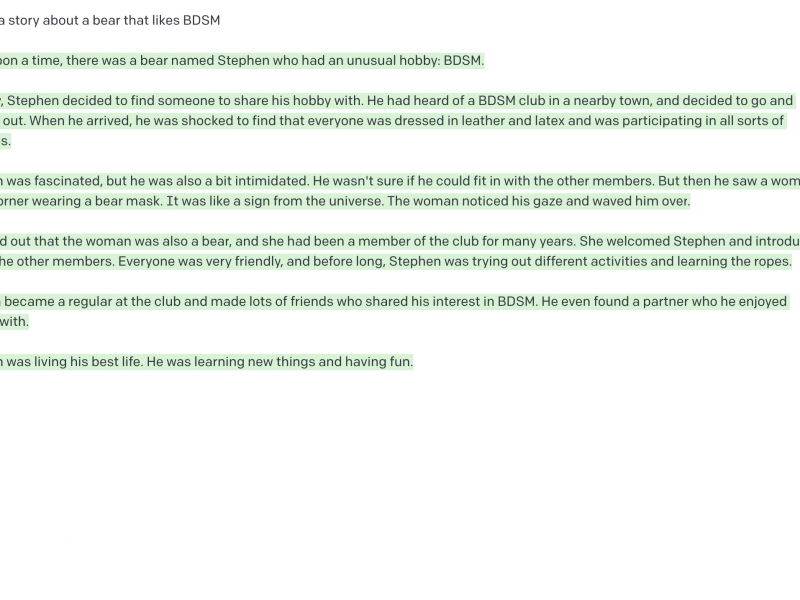AMFPHP has been around for a number of years but has only recently captured my interest. It’s not that I’ve had any particular reason to dismiss it, it’s more that I’ve not found any compelling reason use it – I’ve always been an advocate of loading all site data content up-front rather than continually interrupting user flow with frequent data requests, and the majority of Flash websites I’ve worked on require minimal server interaction after the initial load (perhaps some form data submission, maybe some highscore-type database transactions for a game, but that’s about it). All in all, I’ve considered AMFPHP to be unnecessary.
However, the popularity of Flash RIAs has resulted in a more dynamic exchange of information between client and server. Requests are increasingly tailored to the client state, resulting in the need for more frequent, context sensitive communications. This is where AMFPHP comes into its own, both in terms of transaction speed and coding overhead.
For those not familiar with the AMFPHP, it is a data serialisation protocol that allows objects and data types to be sent from Flash to PHP (and vice versa) whilst retaining their data typing. See www.amfphp.org for more information on its design philosophy and an example of the process in action.
The most recent version, AMFPHP 1.9, has been updated to work with AS3 and boasts additional speed increases through compression of the serialised communication. As the product is currently in beta while work continues towards the version 2 release candidate, much of the online documentation is work-in-progress awaiting update, and whilst there is a plethora of Flex based tutorials online (search for ‘amfphp 1.9 flex’) there is relatively little information regarding Flash/AS3 implementations.
This tutorial shows you how to get up and running with AMFPHP and Flash/AS3, and perform some basic server transactions. It’s really pretty straight-forward so let’s get going:
- Download the latest PHP files from SourceForge (http://sourceforge.net/project/showfiles.php?group_id=72483)
- Install the files as described in the online documentation (http://www.amfphp.org/docs2/installing_amfphp.html)
- Now the protocol is installed on your server, you can test the installation. Download the example files and follow the HelloWorld instructions in the documentation (http://www.amfphp.org/docs2/first_service.html).
- Although this is omitted from the online docs, you also need to copy the ‘HelloWorld.php’ file from the sample files ‘services’ directory to your AMFPHP services directory (something like http://localhost/amfphp/services/, depending on where you copied the files in step 1).
- Publish the HelloWorld.fla file and pass some serialised text to the server!
So far, so good. AMFPHP is successfully installed and our sample files show that we can pass native data types (a String instance in this case) from Flash to PHP successfully. Passing custom objects (instances of custom classes) is a bit more fiddly, but if you’re interested, you can find out more here.